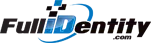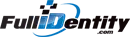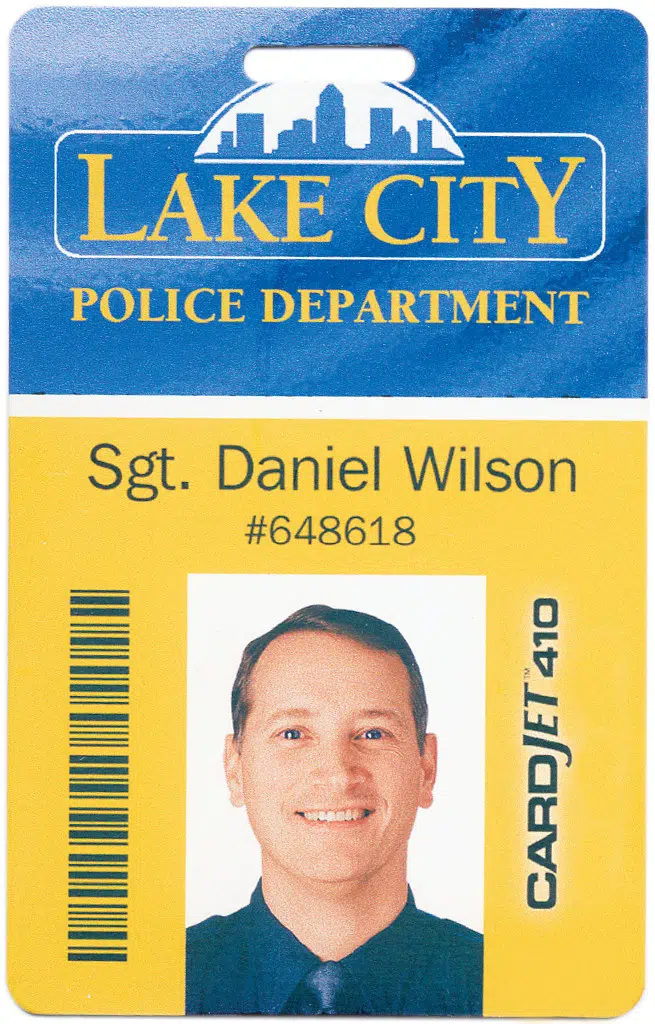When it comes to creating and printing ID cards, image format does matter. Since there is a lot of question about which format is best, let’s talk about the pros and cons of each.
When it comes to creating and printing ID cards, image format does matter. Since there is a lot of question about which format is best, let’s talk about the pros and cons of each.
JPEGs
The Good – JPEGs are great for photographs and large files. This type of compression isn’t quite as visible when lots of details are involved which is typical for photographs. Additionally, JPEGs are usually smaller than PNGs that carry a comparable quality, yet they still look better than GIFs.
The Bad – Unfortunately, JPEGs do not support transparency. This is something that you would need to lean into PNGs for. Also, when it comes to flat colors, compression becomes quite obvious, especially around the edges of the image.
PNGs
The Good – This format is great for transparency and flat designs. PNGs utilize variable transparency, which means that you can determine how transparent any given element is. This is a part of what makes the edges look nicer than that of a GIF. These cleaner edges make this format great for logos and icons.
The Bad – This format is not good for very large images. Unless you were to limit the colors, the files will be too large of a size. In this case, the better option would be JPEG.
GIFs
The Good – GIFs are really only good for animation purposes.
The Bad – GIFs are quite bad for photos and their transparency isn’t variable like it is with PNG files.
To sum it all up, if you’re using the images on the web, go with PNG. If you’re wanting to set a background image, go with a JPEG that has 80% or less compression. Avoid GIFs altogether unless you’re specifically wanting to do animation.
When it comes to ID cards, PNGs and high-resolution JPEGs will work splendidly. Just be sure to save all of your files at the highest quality possible.