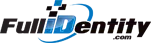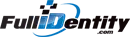Compatible Cameras
If you are using a compatible camera, you’re able to see a live video feed on your computer in which case you can take the photo from the computer instead of having to do it manually on the camera. Once you
If you’re the one who is in charge of capturing photos for your organization’s ID cards, you may be feeling a bit overwhelmed. Truthfully, it can be a daunting and tedious task if you’re using a camera that does not have TWAIN compatibility. However, if you use a camera that does have TWAIN compatibility, you can save yourself an enormous amount of time and avoid a few headaches along the way.
Compatible Cameras
If you are using a compatible camera, you’re able to see a live video feed on your computer in which case you can take the photo from the computer instead of having to do it manually on the camera. Once you snap the photo, it will input the image directly into the template in your design program!
There are even some camera that carry a facial recognition technology which will automatically crop the photo to the correct dimensions for the template. This provides a very consistent look to every photo as it eliminates complications with individuals who may stand too close or too far from the camera lens.
Non-Compatible Cameras
If you decide to go with a non-compatible camera, here are a few steps that you’ll need to take:
- Snap your photo.
- Upload the photo to your computer.
- Crop the photo down to the desired dimensions.
- Import the photo to the template you created in your design software.
This process is not complicated, however it does take more time than it would with TWAIN compatible alternatives.
If you have any further questions about taking photos for you ID cards, give us a call! We would be happy to help. Call (866) 610-4308