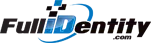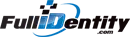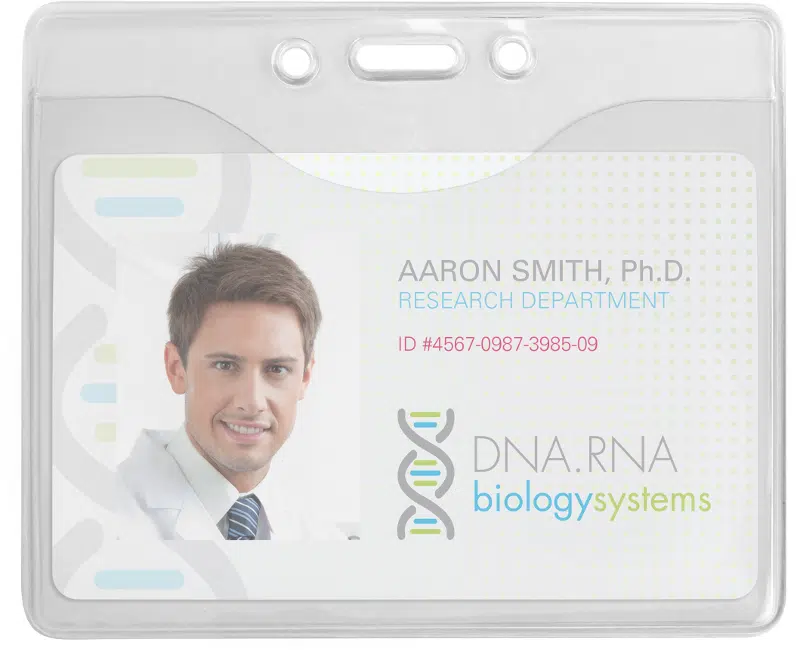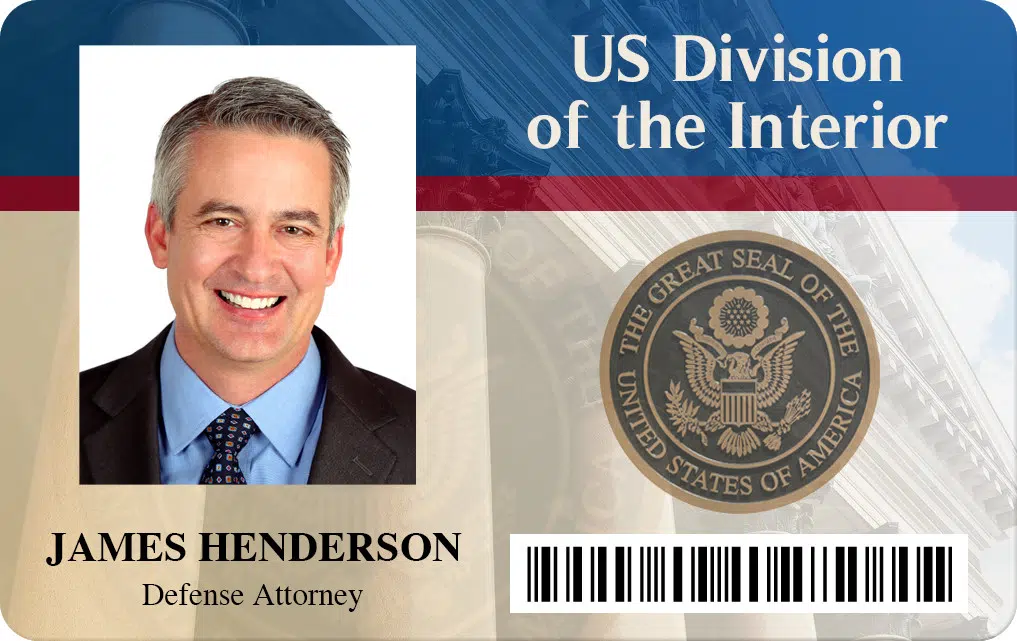In some cases, the printhead needs a simple cleaning. If that doesn’t work, it’s likely that you’ll need to replace the printhead altogether. If you’re in the position where you do need to purchase a new printhead, here are a few tips for extending the life of your printhead.
- Regular Cleaning – Cleaning your printhead on a regular basis is going to maximize it’s life. As a rule of thumb, it’s best if you’re able to clean the printhead every time you replace the ink ribbon.
- Carefully Handle Cards – When handling an un-printed batch of cards, be sure to keep them away from debris and hold them by the edges instead of by the card’s surface. Debris can easily gunk up your printer and effect print quality. The cleaner you can keep the cards the better. Cards that are dropped on the floor need to simply be tossed out. Efforts to clean dirty cards are typically pretty ineffective.
- Use High Quality Cards – High quality cards are inspected and packaged carefully to avoid the issues mentioned above. Be sure to keep the cards in their wrapper on until the moment they are loaded into the printer.
- Hole Punch in Post Production – It’s best to use cards that have not already been hole punched. Wait until after you print the ID cards before you hole punch them. If you need to print on pre-punched cards, you’ll need to use a retransfer printer in order to achieve consistent and high quality prints.
- Cover Your Printer – If you go extended periods of time between print jobs, go ahead and use a dust cover. If your printer is left uncovered and unused for long period of time, it can easily accumulate dust inside the printer which can have a negative impact on print quality and consistency.
There you have it. If you adhere to these guidelines, you will greatly reduce the amount of print errors, and prolong the life of your printer!
If you would like more information about printing accessories and supplies, give us a call! We would love to find a solution for all of your printing needs! Call (866) 610-4308