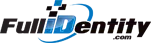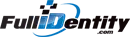How It Affects Print Quality
Just like handling freshly printed pictures, you have to be very carefully not to touch them directly to avoid smudges on the print caused by the oil from your fingers. When oil gets on the ID card, it can come into contact with the inner parts of the printer and cause printing errors. This results in unnecessary reprints and added cost of materials.
Aside from oil and dirt from your hands, pulling the cards out of the printer exposes the cards to debris and dust in the air which further increases the likelihood of printing errors. And, of course, if you were to drop the card on the floor, it’s automatically game over at that point.
How it Affects the Printer
As stated above, when you expose the cards to dirt, oil, dust and debris it will affect the print quality. But the debris isn’t just contained on the card. The printer will retain that debris as well. If this is maintained over a period of time, the printer will build up a lot of dirt and material that can consistently cause print quality to suffer. Eventually you’ll begin to see a white line going through your freshly printed cards because of damage to the print head. A replacement print head will cost anywhere from $300 – $600. In that case you would have been better off to by a dual-sided printer and pay the extra couple hundred dollars up front.
In other words, if you are wanting to print a dual-sided design on your ID cards, go ahead and get the dual-sided printer. It will save you money and a few headaches in the long run.