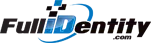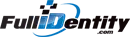When to Clean Your ID Card Printer
Here are a few signs that it might be time to give your ID card printer a good cleaning:
- Printing quality isn’t up to par. (specs, lines, smudges, etc.)
- Card jams and card feeding mishaps.
- Sub-par image quality.
- Ink ribbons keep tearing / breaking.
How to Clean Your ID Card Printer
To clean properly, you’ll need to invest in a cleaning kit that is specific to your printer. Typically cleaning kits come with everything that you need and give some explanation about how to use the equipment so that you’re not playing a guessing game. If you’re not sure, one of our representatives can help you find what you’re looking for!
The best approach to keeping your printer clean is to set a cleaning schedule and stick to it. Don’t wait until problems start occurring to clean the printer. If you wait until problems arise you’ll likely end up damaging your printer. This can result in unnecessary expenses for repairs and/or replacement parts.
If you would like more information about cleaning your ID card printer, give us a call! We would love to answer your questions and help you find what you’re looking for! Call (866) 610-4308